






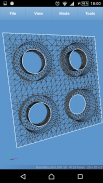
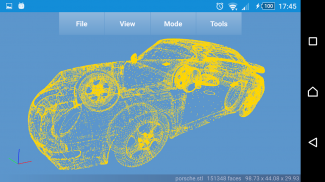
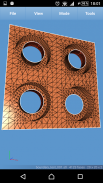
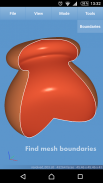





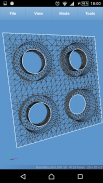
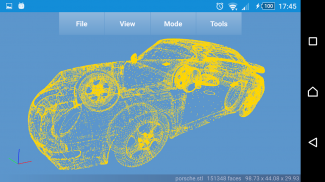
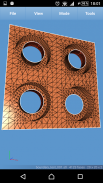
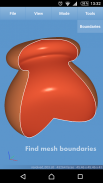





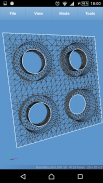
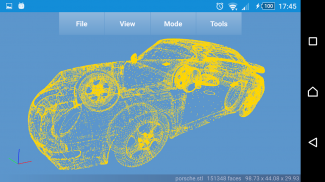
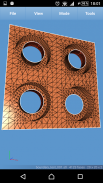
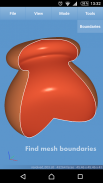





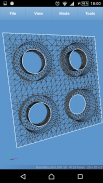
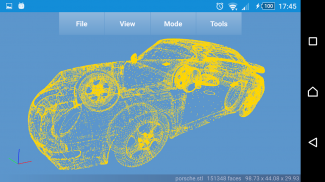
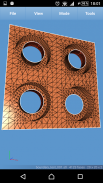
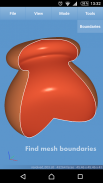


وصف لـ Fast STL Viewer
Binary and ASCII STL files / models 3d viewer for Android.
Key features:
1. Multiple files / models view support
2. Convenient view modes: shaded, wireframe, shaded + wireframe, points
3. Front and back faces are highlighted with different colors
4. Fast STL files / models loading
5. Big STL files / models support (millions of triangles)
6. Binary and ASCII STL files / models formats
7. Mesh boundaries / edges detection
8. Separate (unconnected) meshes / parts detection
9. Selection functionality (hold a finger on a model to select it)
9.1 To deselect a model hold a finger on the background
10. Display bounding box information in the status per selection
11. Invert normals in a selected STL-model
12. Delete a selected STL-model from the scene
13. Open STL-files directly from Gmail attachments, Google Drive, Dropbox, OneDrive via Fast STL Viewer
14. 3D Print with Treatstock option
15. The app internal file manager keeps track of 10 recently opened files for easy access
In-app purchases:
1. Configure the scene colors: model (face/wireframe/vertex) and background
2. Find the volume (cm3) of a selected STL part
ثنائي و ASCII STL الملفات / نماذج 3D عارض لالروبوت.
دلائل الميزات:
1. ملفات متعددة / نماذج عرض الدعم
2. أوضاع العرض مريحة: مظللة ، السلكي ، مظللة + السلكي ، نقاط
3. يتم تمييز الوجوه الأمامية والخلفية بألوان مختلفة
4. ملفات STL سريعة / تحميل النماذج
5. دعم ملفات / نماذج STL الكبيرة (ملايين المثلثات)
6. ثنائي / ASCII STL ملفات / نماذج الأشكال
7. شبكة حدود / كشف الحواف
8. منفصلة (غير متصلة) تنسجم / كشف الأجزاء
9. وظيفة التحديد (امسك إصبعًا على طراز لتحديده)
9.1 لإلغاء تحديد نموذج امسك إصبعك على الخلفية
10. عرض معلومات مربع المحيط في الحالة لكل اختيار
11. قلب الأوضاع الطبيعية في نموذج STL المحدد
12. حذف نموذج STL المحدد من المشهد
13. افتح ملفات STL مباشرة من مرفقات Gmail و Google Drive و Dropbox و OneDrive عبر Fast STL Viewer
14. 3D الطباعة مع خيار Treatstock
15. يقوم مدير الملفات الداخلية للتطبيق بتتبع 10 ملفات تم فتحها مؤخرًا لسهولة الوصول إليها
عمليات الشراء داخل التطبيق:
1. تكوين ألوان المشهد: نموذج (الوجه / السلكي / قمة الرأس) والخلفية
2. العثور على حجم (سم 3) من جزء STL المحدد







